Oziexplorer and Moving Map
+2
waustin
Goldiewa
6 posters
 Oziexplorer and Moving Map
Oziexplorer and Moving Map
Have been trying to set up Oziexplorer and Moving map, without much success. I have a Garmin Etrex 10, Ozi reads it and I am able to load tracks and waypoints etc but when I try to use Moving map it says GPS not detected. Have checked GPS with settings and retried several times, same outcome. Checked configuration on GPS tab and tried find GPS port and it does not detect it there either. Its doing my head in, seriously what am I doing wrong. I am going to try GPS realtime with google earth and see how that goes, does anyone use this? Maybe the etrex 10 isn't compatible?
Goldiewa
 Re: Oziexplorer and Moving Map
Re: Oziexplorer and Moving Map
The Etrex 10 is compatible. In OziExplorer go to File, then Configuration. In that window there is a tab at the top that says GPS. Click on that one. Under GPS Make, choose Garmin, then under GPS Model choose Etrex 10. If you start the Etrex up and make sure it is connected to the computer, you can use the "Find GPS Port" button (above the GPS Make) to find the proper port. If this works, then its likely that the GPS is connected and working. Next click on the COM tab, which is the next one along from GPS. Ensure that the port is the same as the one found previously. If its a USB connection, you can tick the Garmin USB.
You have to make sure the Etrex is configured for NMEA output. This is in the GPS settings on the GPS unit, and should be in your user manual if you have it(otherwise download one from the internet). Garmins can be set to use PVT, but I used to find I couldn't upload and download waypoints in PVT mode, so left mine in NMEA mode. Its important that you know the port and the baud rate and that these match both the GPS settings and on the COM tab. Once set you just leave it alone.
Once this is all done and the GPS is connected, you need to start NMEA communications (from the Moving Map drop down menu). Then in the bottom left corner of OziExplorer you will see Moving Map is On, NMEA communication. The map should show your GPS position if your GPS has a signal - it doesn't normally work too well inside.
I hope that helps!
Cheers
Wayne
You have to make sure the Etrex is configured for NMEA output. This is in the GPS settings on the GPS unit, and should be in your user manual if you have it(otherwise download one from the internet). Garmins can be set to use PVT, but I used to find I couldn't upload and download waypoints in PVT mode, so left mine in NMEA mode. Its important that you know the port and the baud rate and that these match both the GPS settings and on the COM tab. Once set you just leave it alone.
Once this is all done and the GPS is connected, you need to start NMEA communications (from the Moving Map drop down menu). Then in the bottom left corner of OziExplorer you will see Moving Map is On, NMEA communication. The map should show your GPS position if your GPS has a signal - it doesn't normally work too well inside.
I hope that helps!
Cheers
Wayne

waustin
 Re: Oziexplorer and Moving Map
Re: Oziexplorer and Moving Map
Hi Wayne,
Thanks for that, I have tried all of those and it locates GPS when you click find GPS but when I go into Moving Map Control and click start it says unable to locate GPS, have tried start NMEA communications as well, same outcome. Have Garmin manual but can't seem to find settings information. This is driving me nuts!! Didn't think it would be this difficult.
Thanks for that, I have tried all of those and it locates GPS when you click find GPS but when I go into Moving Map Control and click start it says unable to locate GPS, have tried start NMEA communications as well, same outcome. Have Garmin manual but can't seem to find settings information. This is driving me nuts!! Didn't think it would be this difficult.
Goldiewa
 Re: Oziexplorer and Moving Map
Re: Oziexplorer and Moving Map
Goldiewa,
See how you go with this. Would say it is a simple fix, you just have to find it.
[You must be registered and logged in to see this link.]
Cheers
Peter
See how you go with this. Would say it is a simple fix, you just have to find it.
[You must be registered and logged in to see this link.]
Cheers
Peter

Nightjar
 Re: Oziexplorer and Moving Map
Re: Oziexplorer and Moving Map
Try ticking the PVT option in the COM tab in configuration. Might be the Etrex is set that way from the factory.

waustin
 Re: Oziexplorer and Moving Map
Re: Oziexplorer and Moving Map
Thanks for all your help. Tried all of these and still no luck When I click on Start it says a Garmin USB GPS could not be found, could not initialize communications.This is really doing my head in, especially when you follow all instructions on Ozi and Garmin and it still wont connect for moving map.
Just found this on Garmin support - can download USB drivers, anyone done this?? Would this solve problem?
[You must be registered and logged in to see this link.]
Just found this on Garmin support - can download USB drivers, anyone done this?? Would this solve problem?
[You must be registered and logged in to see this link.]
Goldiewa
 Re: Oziexplorer and Moving Map
Re: Oziexplorer and Moving Map
I've also had trouble connecting. There has to be a solution but I'm sick of googling that gets me no where.
There seems to be a problem with Garmin and google earth. I get the no connection bit.
There has to be a problem somewhere.
There seems to be a problem with Garmin and google earth. I get the no connection bit.
There has to be a problem somewhere.
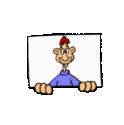
Doofus
 Re: Oziexplorer and Moving Map
Re: Oziexplorer and Moving Map
Goldie,
I'll do some window snips in the morning to show you exactly how my system is set up and works.
The only difference is I use a USB GPS purchased from ebay which is plugged into my laptop while travelling using moving map.
Similar to this one, many to chose from.
[You must be registered and logged in to see this link.]
I'll do some window snips in the morning to show you exactly how my system is set up and works.
The only difference is I use a USB GPS purchased from ebay which is plugged into my laptop while travelling using moving map.
Similar to this one, many to chose from.
[You must be registered and logged in to see this link.]

Nightjar
 Re: Oziexplorer and Moving Map
Re: Oziexplorer and Moving Map
same one as mine nightjar. i researched for a week or so how to set up my garmin 62s but never got it to work. the globalsat bu353s4 are the go, easy to set up and works.

martinjsto- Forum Admin
 Re: Oziexplorer and Moving Map
Re: Oziexplorer and Moving Map
Good luck Goldie,
[You must be registered and logged in to see this image.]
Lasseter's Reef is that way,
[You must be registered and logged in to see this image.]
[You must be registered and logged in to see this image.]
Lasseter's Reef is that way,
[You must be registered and logged in to see this image.]
Last edited by Nightjar on Thu 26 Mar 2015, 7:53 am; edited 1 time in total (Reason for editing : replace double up)

Nightjar
 Re: Oziexplorer and Moving Map
Re: Oziexplorer and Moving Map
Thanks for going to all that effort Nightjar, I have tried everything , nothing works. Going to give it a miss with the Etrex 10 for now, I'm pretty much over it. Will try again when I can get a mouse usb gps, seems to be the go. Love the picture by the way. Hi Waustin, I'm a long way from Denmark, why you asking?
Goldiewa
 Re: Oziexplorer and Moving Map
Re: Oziexplorer and Moving Map
Been reading this and another post, I have the same problem getting my Garmin Oregon 550 to connect with GE. Tried some of the other mapping gizmos bit it was a no go.
Now here's one thing I found. On my home computer there is only 2 COM Ports. If I connect the garmin, it wont work and the mouse goes insane.
Ok, I also have a BU353s4. when I connect, the mouse cursor goes crazy.
Now this is a wild guess from a dinosaur, it seems things will work if you have the com ports to support the unit.
Why do I say that ?? the BU353 works fine an my laptop (it's a new bugger).
I will try my garmin on the new laptop and see what happens.
It's just a guess, but ya gotta try.
by the way home computer is Windows7 but the new laptop is Windows8. buggered if I know.
Now here's one thing I found. On my home computer there is only 2 COM Ports. If I connect the garmin, it wont work and the mouse goes insane.
Ok, I also have a BU353s4. when I connect, the mouse cursor goes crazy.
Now this is a wild guess from a dinosaur, it seems things will work if you have the com ports to support the unit.
Why do I say that ?? the BU353 works fine an my laptop (it's a new bugger).
I will try my garmin on the new laptop and see what happens.
It's just a guess, but ya gotta try.
by the way home computer is Windows7 but the new laptop is Windows8. buggered if I know.

Bignuggs- Forum Admin
 Re: Oziexplorer and Moving Map
Re: Oziexplorer and Moving Map
Yeah I've got a laptop with Windows 7, 4 com ports, tried it in all 4, still doesn't work. It's a pain. Wondering if there are any other moving map type programmes out there?
Goldiewa
 Re: Oziexplorer and Moving Map
Re: Oziexplorer and Moving Map
Goldie, OzieExplorer is without doubt the most versatile application for "moving map" there is, nothing to fault with the program, it is something you haven't set up correctly, probably something so simple you are overlooking it.
Are you absolutely sure you have the GPS aligned to the correct Port? Just plugging it into your 4 available USB ports won't fix the problem you have to actually enter the number of the port in Configuration/Com (as per my 4th pic)
You will note the port I am using is actually Com 7, there are only two USB ports in my laptop.
Plug your GPS into one of your 4 USB's, Open Device Manager on your computer and see what number Com Port it is plugged into.
****You can find "Device Manager" by clicking "Start" and typing Device manager into "Search Programs & Files.****
Are you absolutely sure you have the GPS aligned to the correct Port? Just plugging it into your 4 available USB ports won't fix the problem you have to actually enter the number of the port in Configuration/Com (as per my 4th pic)
You will note the port I am using is actually Com 7, there are only two USB ports in my laptop.
Plug your GPS into one of your 4 USB's, Open Device Manager on your computer and see what number Com Port it is plugged into.
****You can find "Device Manager" by clicking "Start" and typing Device manager into "Search Programs & Files.****

Nightjar
 Re: Oziexplorer and Moving Map
Re: Oziexplorer and Moving Map
Ok thanks will try that and let you know how I go, thanks once again for all you help.
Goldiewa
 Re: Oziexplorer and Moving Map
Re: Oziexplorer and Moving Map
If you don't have any luck, PM Topcat, he is a whiz on any IT problems.

Nightjar
 Re: Oziexplorer and Moving Map
Re: Oziexplorer and Moving Map
Thanks so much for all your help, have found com ports are missing from device manager, seems they may not have been configured, so this may be why the gps is not being picked up, am going to take to a computer shop and get advice.
Goldiewa
Permissions in this forum:
You cannot reply to topics in this forum

