re: Today
3 posters
Page 1 of 1
 re: Today
re: Today
Hope everyone is having a good one. Barbie, a few cans and softies for the kids.
Raise the flag and feel proud of it. Forget about the PC rubbish for one day, or try too.
Remember who made this country, they deserve the medals.
Cheers to all
Cliff
And I'm adding my favourite song.
Raise the flag and feel proud of it. Forget about the PC rubbish for one day, or try too.
Remember who made this country, they deserve the medals.
Cheers to all

Cliff
And I'm adding my favourite song.
_________________
Life is what you make it, always has been, always will be.

Bignuggs- Forum Admin
 Re: re: Today
Re: re: Today
Great video Cliff, but still no sound. For some reason I can't get any audio no matter what levers are pulled. Any suggestion would be appreciated.
This happens on all videos in this forum.
Sound craving Eddie
This happens on all videos in this forum.
Sound craving Eddie

Steady Eddie
 Re: re: Today
Re: re: Today
Works OK for me.
Is your sound volume set on "Mute'?
Is your sound volume set on "Mute'?
_________________
Cheers
Ted
HAVE WHEELS WILL TRAVEL


Topcat
 Re: re: Today
Re: re: Today
I've tried the mute button many times - from 'mute' to 'unmute', the volume to max and min; nothing works Topcat. It's OK on all other applications though. It's a head-scratching problem.
Out of sync in some department.
Thank's for the advice.
Steady Eddie
Out of sync in some department.
Thank's for the advice.
Steady Eddie

Steady Eddie
 Re: re: Today
Re: re: Today
Steady Eddie wrote:Great video Cliff, but still no sound. For some reason I can't get any audio no matter what levers are pulled. Any suggestion would be appreciated.
This happens on all videos in this forum.
Sound craving Eddie
I can assure you it is not the forum. It must be something in your settings with your computer.
In the bottom right hand corner of your computer screen, you should see a small icon that looks like a "Speaker". Click on it, then click on the word "Mix".

You should then see the following which will tell you what is controlling your computer sound/volume
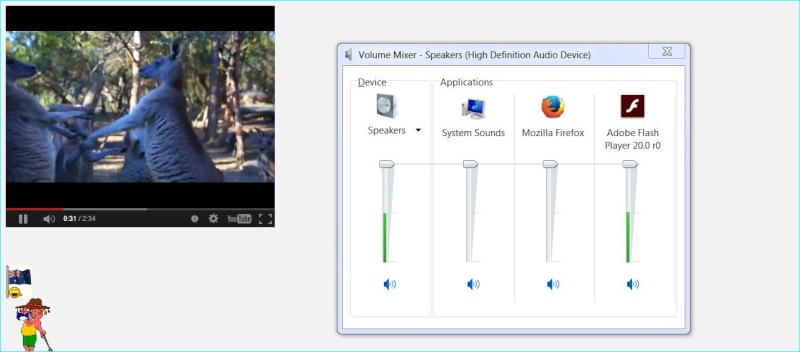
Play a clip from the forum, then click on the icon. It will tell you what your computer is doing to play back sound.
_________________
Life is what you make it, always has been, always will be.

Bignuggs- Forum Admin
 Re: re: Today
Re: re: Today
Thanks Cliff.
On the Mix Panel the third Icon on the right allows Internet Explorer to be switched on and off. This switch was on off.
It just goes to show, we live and learn.
Thanks again.
A happy, unmuted Steady Eddie
On the Mix Panel the third Icon on the right allows Internet Explorer to be switched on and off. This switch was on off.
It just goes to show, we live and learn.
Thanks again.
A happy, unmuted Steady Eddie
Steady Eddie
Page 1 of 1
Permissions in this forum:
You cannot reply to topics in this forum|
|
|

