setting up from scratch GPS GeoView
+5
martinjsto
Banjo
bungarra
Flying kiwi
decanfrost
9 posters
 setting up from scratch GPS GeoView
setting up from scratch GPS GeoView
Hi,
Im new to technical aspect of my favourite pastime,detecting and after 137 years of walking around the bush have decided to seek advise on setting up a system the Technically more capable might be able to help me with.
I like google earth and alot of POI loaded here but my thoughts are such
Is it not possible to have realtime travel on all WA areas on geological maps?.
Obviously maps showi including 4wd tracks and would it be to hard with a overlay current pending lease es ect ?
Anyway need to get the ball rolling here and seek a simple fix.
As is google earth requires internet access out bush..difficuilt.But is good.
Geoview looks amazing ,cant work it out yet and is another programme ..inet access??!
Just thought with technology changing all the time is there not now a better combination setup to simplify all of this.
Any help appreciated.
Cheers
Decan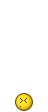
Im new to technical aspect of my favourite pastime,detecting and after 137 years of walking around the bush have decided to seek advise on setting up a system the Technically more capable might be able to help me with.
I like google earth and alot of POI loaded here but my thoughts are such
Is it not possible to have realtime travel on all WA areas on geological maps?.
Obviously maps showi including 4wd tracks and would it be to hard with a overlay current pending lease es ect ?
Anyway need to get the ball rolling here and seek a simple fix.
As is google earth requires internet access out bush..difficuilt.But is good.
Geoview looks amazing ,cant work it out yet and is another programme ..inet access??!
Just thought with technology changing all the time is there not now a better combination setup to simplify all of this.
Any help appreciated.
Cheers
Decan
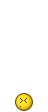

decanfrost
 Re: setting up from scratch GPS GeoView
Re: setting up from scratch GPS GeoView
Decan
mate i am no pro on geoview but you can do what you talk of on google earth pretty easly
1) upload your geo map to google earth as an image overlay
2) link your GPS to google earth to get real time tracking
3) increase the amount of "cache" google earth stores.
basicly if you zoom in and look at the area of interest while connected to the internet google earth will store that info in cache so you can access without connection later, your image overlays will be stores in GE anyway so no worries there.
good luck
cheers Tom
mate i am no pro on geoview but you can do what you talk of on google earth pretty easly
1) upload your geo map to google earth as an image overlay
2) link your GPS to google earth to get real time tracking
3) increase the amount of "cache" google earth stores.
basicly if you zoom in and look at the area of interest while connected to the internet google earth will store that info in cache so you can access without connection later, your image overlays will be stores in GE anyway so no worries there.
good luck
cheers Tom
_________________
Do not go where the path may lead,
Go instead where there is no path and leave a trail.

Flying kiwi
 GeoMap is what you need
GeoMap is what you need
deleted comment becuase I some how posted it twice
Last edited by bungarra on Sun 07 Apr 2013, 11:17 am; edited 1 time in total (Reason for editing : duplicated post)
bungarra
 GeoMap is what you need
GeoMap is what you need
Not familiar with Geoview but every request you have asked for in your post is available through GeoMap WA
An absoultelybrilliant piece of software from the DEMP......does all of this
. Topo maps
. Geology maps
. Tenemants Live and Pending
. Minedex. Abandoned mines
. Live GPS tracking
. etc. the list goes on
. load it on your laptop ( keep the shapefile updated before you go out) and there is no excuse for not knowing precisely where you are on/off any tenements, doesnt require internet connection....get your head aropund this software and along with google we here in WA have it made for research..plenty of help out there to get your head around the software..its very easy to learn and there are video tutorials to download as well
An absoultelybrilliant piece of software from the DEMP......does all of this
. Topo maps
. Geology maps
. Tenemants Live and Pending
. Minedex. Abandoned mines
. Live GPS tracking
. etc. the list goes on
. load it on your laptop ( keep the shapefile updated before you go out) and there is no excuse for not knowing precisely where you are on/off any tenements, doesnt require internet connection....get your head aropund this software and along with google we here in WA have it made for research..plenty of help out there to get your head around the software..its very easy to learn and there are video tutorials to download as well
bungarra
 Getting closer to the sought outcome
Getting closer to the sought outcome
Thanx Flying Kiwi and Bungarra.
Things do seem a bit easier now that im starting to see whats available and hear of other set ups people have .
I suppose there is more than one way to reach the same outcome ,but do like simplicity when trying to learn these types of things.
Since posting ive purchased a sat nav ,in car console unit with Topo maps.It seems ok.
The off road maps are on a Sd card in the unit .Just need to now consider upload of waypoints to it?.
Bungarra i think your suggestions are excellent given the info available on GeoMap.
For me at this stage of my training the hard version paper geo maps ...i like the feel of.Good quick easy reference ect.
So in a nutshell your info,s been great.
Thanx Guys
Decan
Things do seem a bit easier now that im starting to see whats available and hear of other set ups people have .
I suppose there is more than one way to reach the same outcome ,but do like simplicity when trying to learn these types of things.
Since posting ive purchased a sat nav ,in car console unit with Topo maps.It seems ok.
The off road maps are on a Sd card in the unit .Just need to now consider upload of waypoints to it?.
Bungarra i think your suggestions are excellent given the info available on GeoMap.
For me at this stage of my training the hard version paper geo maps ...i like the feel of.Good quick easy reference ect.
So in a nutshell your info,s been great.
Thanx Guys
Decan

decanfrost
 Re: setting up from scratch GPS GeoView
Re: setting up from scratch GPS GeoView
Decanfrost, did you end up getting this sorted ?
I am just trying to do the same, just downloaded Geomap.
I eventually want to set up a moving map/gps style deal so I know where i'm at exactly.
Anyone else care to share their set-up ?
cheers
Darren
I am just trying to do the same, just downloaded Geomap.
I eventually want to set up a moving map/gps style deal so I know where i'm at exactly.
Anyone else care to share their set-up ?
cheers
Darren
Banjo
 Re: setting up from scratch GPS GeoView
Re: setting up from scratch GPS GeoView
i use google earth as Tom above. I have a mouse type usb gps same as this
[You must be registered and logged in to see this link.]
use this to get to the ground then use a handheld GPS with scale set to ground boundries. the mouse type GPS is plugged into my laptop running google earth with all updated tenements mines geo map overlays POI etc and downloaded imagery. you get real time and very accurate positioning.
I was out on the muster with Steve (madmav) and moneybox and met a lease holder who said we were on his granted lease although two of the three gps systems being used showed us on pending ground, mine, using google earth showed the correct info and we promptly moved to some ground he recommended (always worth dropping in). i know exactly where I am always. its easy and nobody has any excuses with this technology available. good hunting.
[You must be registered and logged in to see this link.]
use this to get to the ground then use a handheld GPS with scale set to ground boundries. the mouse type GPS is plugged into my laptop running google earth with all updated tenements mines geo map overlays POI etc and downloaded imagery. you get real time and very accurate positioning.
I was out on the muster with Steve (madmav) and moneybox and met a lease holder who said we were on his granted lease although two of the three gps systems being used showed us on pending ground, mine, using google earth showed the correct info and we promptly moved to some ground he recommended (always worth dropping in). i know exactly where I am always. its easy and nobody has any excuses with this technology available. good hunting.
_________________
keep safe out there
Martin

martinjsto- Forum Admin
 Re: setting up from scratch GPS GeoView
Re: setting up from scratch GPS GeoView
Here's a dumb question for you. do you also have to have your computer connected to the internet at the time or does it only relate to the maps you have loaded onto your computer.
any chance of a vid clip to show how it works ?
any chance of a vid clip to show how it works ?
_________________
Life is what you make it, always has been, always will be.

Bignuggs- Forum Admin
 Re: setting up from scratch GPS GeoView
Re: setting up from scratch GPS GeoView
Cheers Martin, so you have a laptop mounted ?
Any pics of your set up ?
Darren
Any pics of your set up ?
Darren
Banjo
 Re: setting up from scratch GPS GeoView
Re: setting up from scratch GPS GeoView
no not connected to the internet when out bush Cliff, i download the image (zoom in) on the area of interest b4 going away from internet, then the image is stored in GE cache.
the other day I was messing around with the tour feature and it seems you can save a tour of an area or tracks as a klm file on your computer with full resolution and you are able to load as many different ones of different ground into GE for use out there as you want. I will post a tour i did of the track from yalgoo to cue as an example. with these saved you always have the image of a area you have visited b4 available and after the tour has finished the gps setup i use works immediately and accurately ensure i am on the correct ground.
the other day I was messing around with the tour feature and it seems you can save a tour of an area or tracks as a klm file on your computer with full resolution and you are able to load as many different ones of different ground into GE for use out there as you want. I will post a tour i did of the track from yalgoo to cue as an example. with these saved you always have the image of a area you have visited b4 available and after the tour has finished the gps setup i use works immediately and accurately ensure i am on the correct ground.
_________________
keep safe out there
Martin

martinjsto- Forum Admin
 Re: setting up from scratch GPS GeoView
Re: setting up from scratch GPS GeoView
sounds like I need to pay someone as I am already lost--mentally challenged I suppose---
make that 2 off us --I will include cliff as well.. don't say I don't look after u..
don't say I don't look after u..
regards
oneday
make that 2 off us --I will include cliff as well..
 don't say I don't look after u..
don't say I don't look after u..regards
oneday
Guest- Guest
 Re: setting up from scratch GPS GeoView
Re: setting up from scratch GPS GeoView
ok give this a try. it will direct you to my upload of the track NE from Yalgoo to cue
[You must be registered and logged in to see this link.]
[You must be registered and logged in to see this link.]
_________________
keep safe out there
Martin

martinjsto- Forum Admin
 Re: setting up from scratch GPS GeoView
Re: setting up from scratch GPS GeoView
click on the link, download the KLM file and click on it, it should open in GE as a tour and when finished you can move around as normal and can see the saved detail. this is all offline once you have created the tour.
EDIT: hmm ok cleared my cache and opened the tour but the resolution wasnt saved so not what I thought, all this means is that after i create the tour of an area im interested in, I view them when I have internet pausing to get imagery refreshed then go bush with only the details of the areas i want saved.
EDIT: hmm ok cleared my cache and opened the tour but the resolution wasnt saved so not what I thought, all this means is that after i create the tour of an area im interested in, I view them when I have internet pausing to get imagery refreshed then go bush with only the details of the areas i want saved.
Last edited by martinjsto on Thu 16 Oct 2014, 11:02 pm; edited 1 time in total
_________________
keep safe out there
Martin

martinjsto- Forum Admin
 Re: setting up from scratch GPS GeoView
Re: setting up from scratch GPS GeoView
no pics darren and i dont have a laptop mount although it would be good, also getting the right angle to see the laptop during the day can be a challenge sometimes.
_________________
keep safe out there
Martin

martinjsto- Forum Admin
 Re: setting up from scratch GPS GeoView
Re: setting up from scratch GPS GeoView
Have a home nade laptop mount Martin/Banjo but only use OziExplorer moving map.
After viewing your Google tour will try to get my head around how to do this. Tried once in the past but gave up due to brain fade. Is there an easy way to grasp how to do this?
[You must be registered and logged in to see this image.]
After viewing your Google tour will try to get my head around how to do this. Tried once in the past but gave up due to brain fade. Is there an easy way to grasp how to do this?
[You must be registered and logged in to see this image.]
_________________
Good luck & safe travels
Peter
[You must be registered and logged in to see this image.]
"Aging seems to be the only available way to live a long life."

Nightjar
 Re: setting up from scratch GPS GeoView
Re: setting up from scratch GPS GeoView
Have a look at section 4 of this link: [You must be registered and logged in to see this link.]
It describes how to prepare Google Earth for off-line use in the bush. There’s probably more info than the average punter really needs, eg swapping caches etc. However, there is some good advice on how to go about setting up a tour in GE.
Martin, your comment that “getting the right angle to see the laptop during the day can be a challenge” is an understatement. Quite frankly, it is a PITA! I have extensively Googled anti glare films, but there doesn’t appear to be anything that really works. I came upon this link some time ago, but have not tried it out: [You must be registered and logged in to see this link.]
Col
It describes how to prepare Google Earth for off-line use in the bush. There’s probably more info than the average punter really needs, eg swapping caches etc. However, there is some good advice on how to go about setting up a tour in GE.
Martin, your comment that “getting the right angle to see the laptop during the day can be a challenge” is an understatement. Quite frankly, it is a PITA! I have extensively Googled anti glare films, but there doesn’t appear to be anything that really works. I came upon this link some time ago, but have not tried it out: [You must be registered and logged in to see this link.]
Col
Pebbles
 Re: setting up from scratch GPS GeoView
Re: setting up from scratch GPS GeoView
I will drop 9n to the haberdashery shop down the road and get some Col, i have tried 3 different ones now and all failed, cheers for the tip.
that link for GE tour guide is a good, looks like the way to do it saving the cache file of an area with all the imagery backed up and accessible later. i will go through the process and see how it goes.
cheers. i cannot seem to get geo maps working correctly although i didnt try too hard so dont use it just overlayt the maps on GE.
that link for GE tour guide is a good, looks like the way to do it saving the cache file of an area with all the imagery backed up and accessible later. i will go through the process and see how it goes.
cheers. i cannot seem to get geo maps working correctly although i didnt try too hard so dont use it just overlayt the maps on GE.
_________________
keep safe out there
Martin

martinjsto- Forum Admin
 Re: setting up from scratch GPS GeoView
Re: setting up from scratch GPS GeoView
Found this on youtube and I think it's the same usb gps unit. looks ok and I think a dinosaur like me should be able to work out how to use it.
[You must be registered and logged in to see this link.]
[You must be registered and logged in to see this link.]
_________________
Life is what you make it, always has been, always will be.

Bignuggs- Forum Admin
 Re: setting up from scratch GPS GeoView
Re: setting up from scratch GPS GeoView
Has anyone tried the caching for google earth as suggested by Pebbles. Just wondering how successful it is?
Goldiewa
Permissions in this forum:
You cannot reply to topics in this forum|
|
|

